Main Toolbar
The Main Toolbar provides quick access to the report editing commands in the Web Report Designer.
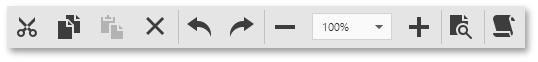
The Main Toolbar commands are divided into the following sections.
Clipboard Commands
Use these commands to place the selected elements to the clipboard and paste them onto the required report bands.
|
Command |
Icon |
Description |
|---|---|---|
|
Cut |
|
Cuts the selected control to the clipboard. |
|
Copy |
|
Copies the selected control to the clipboard. |
|
Paste |
|
Pastes a control from the clipboard to the selected report band. |
Edit Commands
Use the following commands to delete report elements and cancel previous actions.
|
Command |
Icon |
Description |
|---|---|---|
|
Undo |
|
Cancels the last change made to the document. |
|
Redo |
|
Reverses the results of the last undo action. |
|
Delete |
|
Deletes the selected control. |
View Commands
Use the following commands to adjust the report zoom factor.
|
Command |
Icon |
Description |
|---|---|---|
|
Zoom In |
|
Increases a document's current zoom factor by 1 percent. |
|
Zoom Out |
|
Decreases a document's current zoom factor by 1 percent. |
|
Zoom Factor |
|
Zooms to a specific zoom factor selected from the dropdown list. |
Mode Commands
Use the following command to toggle between the Design and Preview mode of a report.
|
Command |
Icon |
Description |
|---|---|---|
|
Preview |
|
Displays the current report. |
Scripting Commands
Use the following command to invoke the Script Editor.
|
Command |
Icon |
Description |
|---|---|---|
|
Preview |
|
Invokes the Script Editor. |











