Formatting Data
This topic describes how to change the value formatting of report elements in the Web Report Designer.
To apply value formatting for a data-bound control's Properties Panel. Actions or Data category, and in the Data Binding section, click the ellipsis button for the Format String property.
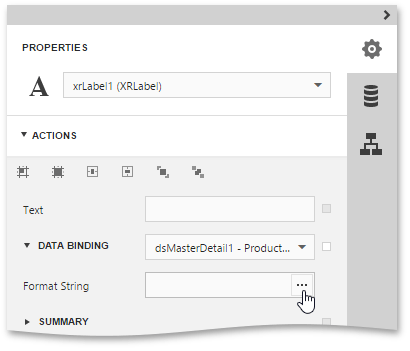
The invoked FormatString Editor contains numerous built-in formatting presets grouped by categories. Select a required format or create a custom one, and click OK.
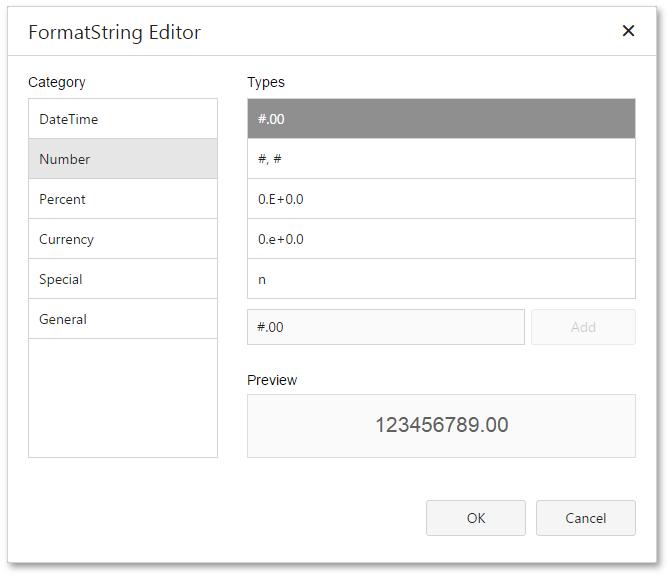
In a similar way, you can apply formatting to a control's Bookmark, Navigation URL and Tag properties. Note that the set of bindable properties depends on the control type.
When a summary function is applied to a control's dynamic content, value formatting is specified separately as described in the Calculating Summaries document.
Independently from the general and summary value formatting, you can specify a native XSLX format string, which is to be preserved when the report is being exported to XLSX. You can do this using a control's Xlsx Format String property.
