iPhone / iPad installation
Installing on an Apple iOS device
The Mobile Data Anywhere client application for iOS (iPhone and iPad) is a free app available through the App Store. It is compatible with iOS 6.0 and later. It can be downloaded using iTunes and synced onto a iPhone or iPad or it can be downloaded directly on the device using the App Store application.
You can either visit this page on your iPhone or iPad and click on the link below.
Install App from the App Store
Or you can go to the App Store on your device by tapping on the App Store icon and search for “Mobile Data Anywhere”. Once you find the app in the App Store you will see the app below.
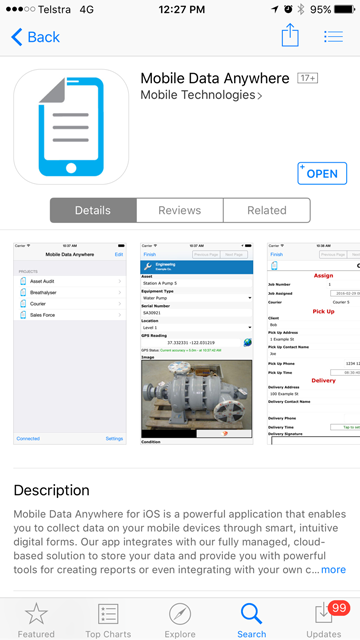
Press the Install button.
Once installed you will see an app icon on your iPhone that looks like this.
![]()
Tap on the icon.
Once the app is launched you will see the following welcome screen.
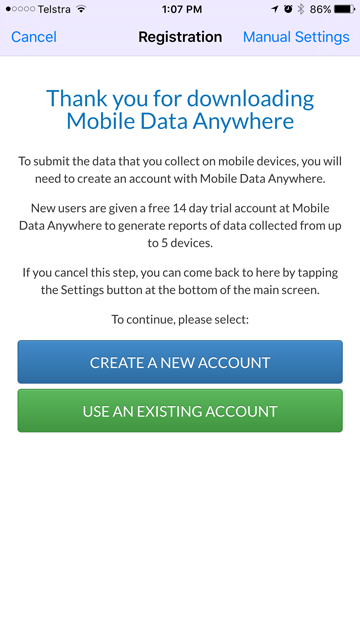
Connecting the device to Mobile Data Anywhere
Once installed, the Mobile Data Anywhere icon will appear on the home screen. To configure the
app so that this device is connected to your Mobile Data Anywhere account, see the guide for
Setting up a new device
.
