Choose a Report Type
On this wizard page, you can choose the kind of a report you want to create.
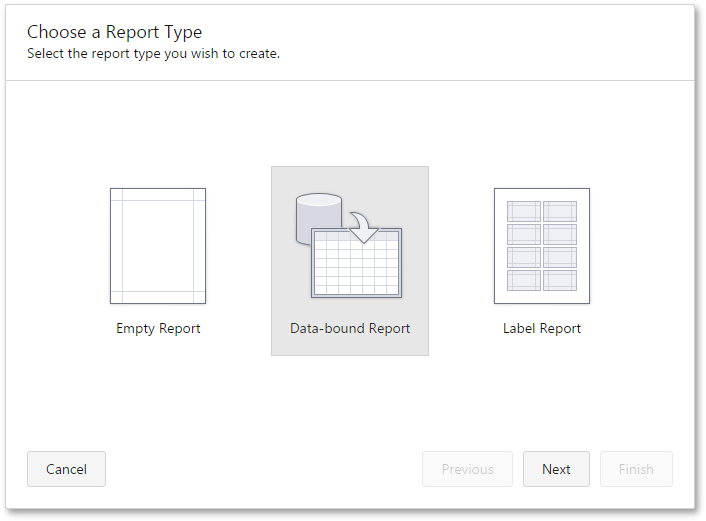
The following report types are available.
-
Empty Report
Choose this option to create a new blank report that is not bound to data and doesn't contain any report controls.
-
Data-bound Report
This option allows you to easily create a report bound to data and generate its layout from scratch. While setting up the report, you can group and sort data, add totals, apply one of the predefined report styles, etc.
-
Label Report
Select this report type if you need to print out labels. In the Label Report Wizard, simply choose the required paper supplier and label type, and the report is adjusted automatically. After completing the wizard, you get an empty report that clearly indicates label boundaries and properly positions labels within paper sheets.
