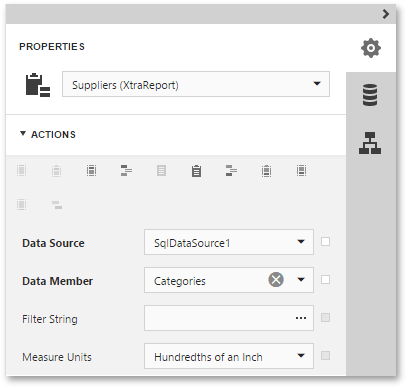Configure Master-Detail Relationships
This page is displayed if two or more tables and/or views are selected on a previous wizard page: Create a Query or Select a Stored Procedure.
On this page, you can define master-detail relationships between two or more queries by specifying their corresponding key fields.
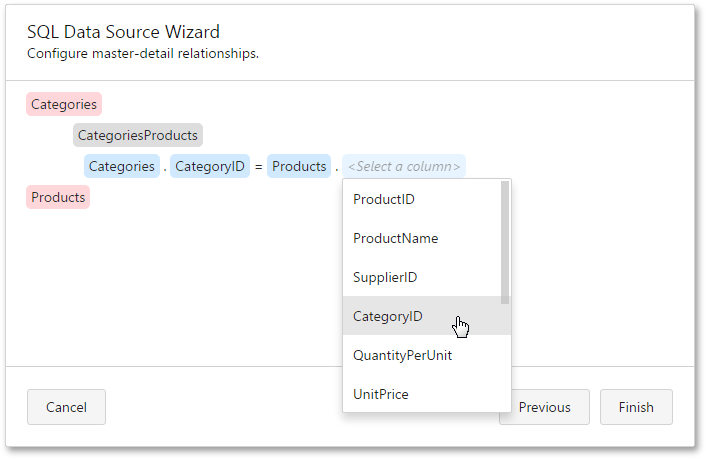
On clicking Finish, Field List.
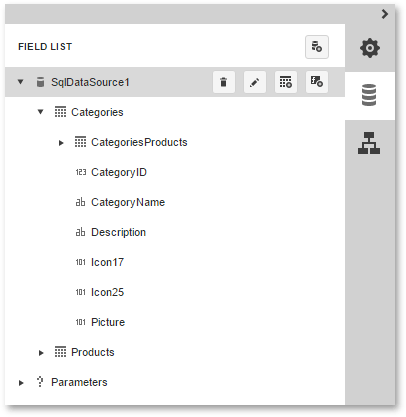
To use the created data source in a report, assign this data source to the report's Data Source property and set the Data Member property to a required query name.