Configure Query Parameters
This page is displayed if any custom queries and/or parameterized stored procedures were selected on the previous wizard page.
On this page, you can manage parameters that are used in queries and/or stored procedures and specify parameter values.
To add a new parameter, select a query and click the
 button.
button.
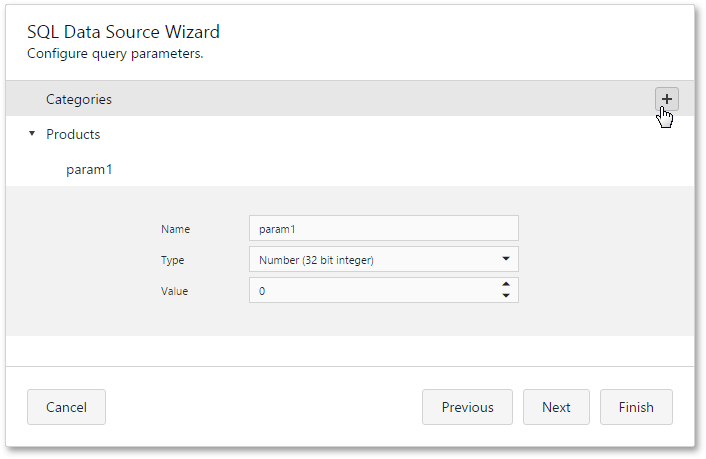
To delete a parameter, click the
 button.
button.
To customize an existing parameter, click the
 button.
button.
Next, you can specify the parameter name, type and value.
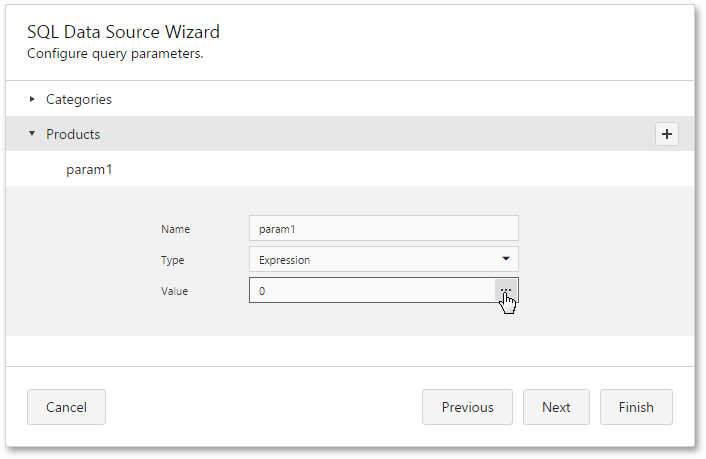
When the parameter type is set to Expression, Expression Editor.
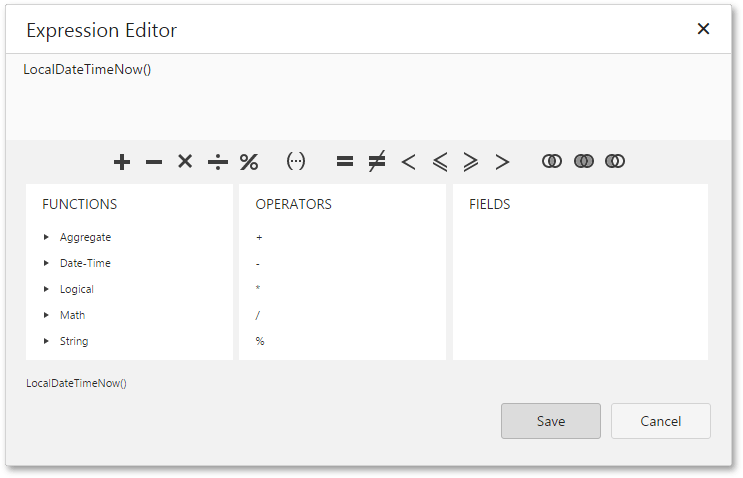
To link a query parameter to an existing report parameter, type the report parameter name using the following syntax: [parameters.parameter1].
Click Next to proceed to the next wizard page: Configure Master-Detail Relationships.
When invoking the SQL Data Source Wizard to edit an existing data source, another version of this page is displayed.
This version is also shown if your software vendor switched the SQL Data Source Wizard to the single-query mode.
