Toolbox
The Toolbox provides access to the dashboard menu, and allows you to add dashboard items, as well as undo or repeat user actions.
The main parts of the Toolbox are listed below.
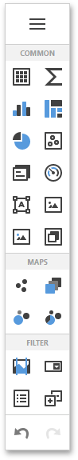
|
|
The Toolbox provides access to the dashboard menu, and allows you to add dashboard items, as well as undo or repeat user actions.
The main parts of the Toolbox are listed below.
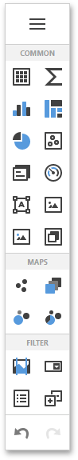
|
|