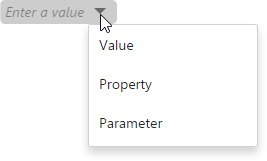Filter Queries
SQL queries constructed in the Query Builder can be filtered by including the WHERE clauses to the query. Filtering can be applied to either underlying or aggregated data. You can also limit the number of returned records when filtering data.
To filter a query, deselect added tables and click the ellipsis button of the Filter field within the Query Builder.
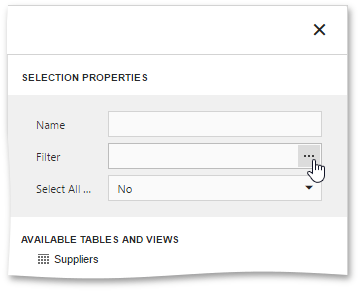
This will invoke the Filter Editor dialog, which allows you to build filter criteria.
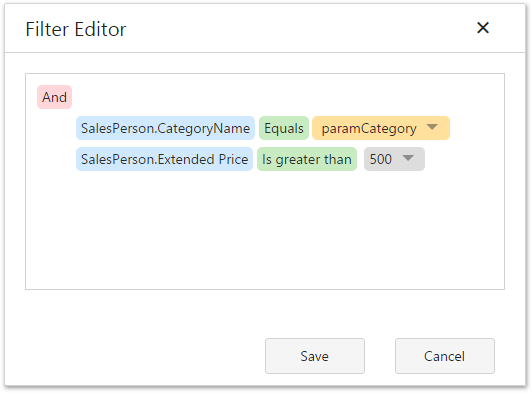
You can create complex filter criteria with an unlimited number of filter conditions. These filter conditions can be arranged into groups with And, Or, Not And, Not Or operators. The Filter Editor displays filter criteria as a tree-like structure, in which each node can be edited separately.
In the Filter Editor, you can compare a field value with the following objects.
- Value - represents a static value.
- Property - represents another field value.
- Parameter - represents a parameter value. Click the Create new parameter button to create a new parameter and specify its name. To learn how to configure the created parameter, see Pass Query Parameters.
To switch between values, click a down arrow glyph in the operand value placeholder to expand the list of available objects.