Providing Maps
This topic describes how to use the default Dashboard maps and configure their attributes.
Default Maps
The Dashboard ships with a set of default maps showing various parts of the world. The following maps are included.
- World Countries - a world map.
- Europe - a map of Europe.
- Asia - a map of Asia.
- North America - a map of North America.
- South America - a map of South America.
- Africa - a map of Africa.
- USA - a map of the USA.
- Canada - a map of Canada.
To select the required default map, go to the Options menu and use the Default Map drop-down list located in the Common section.
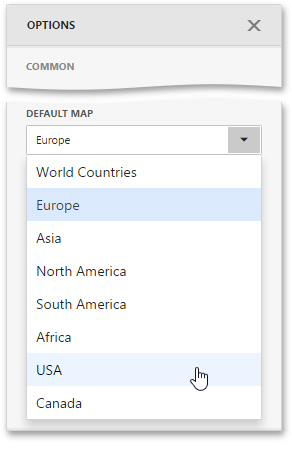
Map Attributes
After you select the default map or a custom map, you can display supplemental information (such as the name of the country, state, etc.). To do this, go to the Options menu and open the Shape Title Attribute drop-down list.
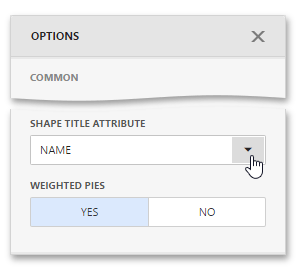
This list displays available attributes for the current map. Each set of attribute values is related to a specific map shape.
