Dashboard Item Menu
The dashboard item menu allows you to configure a dashboard item. This menu provides interface to supply a dashboard item with data, specify interactivity settings, etc. To invoke this menu, click the required dashboard item.
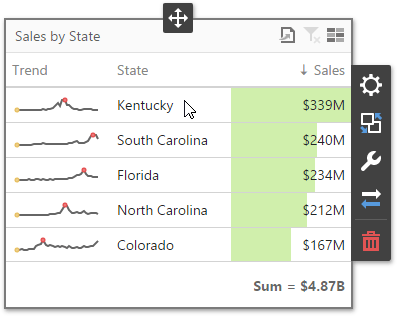
The dashboard item menu consists of the following buttons.
|
Icon |
Button Name |
Description |
|---|---|---|

|
Move | Allows you to customize a dashboard item layout using drag-and-drop operations. To learn more, see Dashboard Items Layout. |

|
Bindings | Invokes the Binding menu that allows you to create and modify data binding of the selected dashboard item. |

|
Interactivity | Invokes the Interactivity menu contains settings affected on interaction between various dashboard items. |

|
Options | Invokes the Options menu contains specific options and settings related to the current dashboard item. Common, Legend, Colors, |

|
Convert To | Invokes the Convert To dialog that allows you to convert or duplicate the current item. |

|
Delete | Deletes the current dashboard item from the dashboard surface. |
