Dashboard Item Caption
Each dashboard item has a caption that is displayed at the top of this item. The caption contains static text along with other information, as well as command buttons.
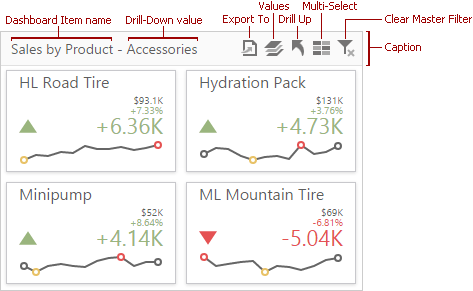
To show or hide the caption of a dashboard item, go to the dashboard item Options menu and use the Show Caption option.
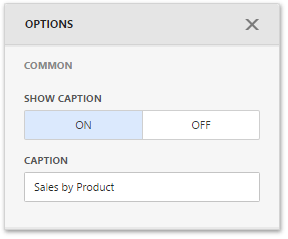
Note
The caption of the Range Filter dashboard item is not visible by default.
The caption of the dashboard item contains the following information and buttons, depending on the dashboard item type.
|
Icon |
Description |
|---|---|
| Dashboard Item Name | Represents the static text within a dashboard item's caption. |
| Drill-Down | Shows a value or values from the current drill-down hierarchy. To learn more, see Drill-Down. |
| Export to | Allows you to print or export a dashboard item. To learn how to print individual dashboard items, see Exporting. |
| Values | Invokes a drop-down menu that allows you to switch between provided values (in the pie, card, gauge and maps dashboard items). To learn more, see the Providing Data topic for the corresponding dashboard item. |
| Clear Master Filter | Allows you to reset filtering when a dashboard item acts as the Master Filter. To learn more, see Master Filtering. |
| Drill Up | Allows you to return to the previous detail level when the drill-down capability is enabled for this item. |
