Stored Procedures
If you use a stored procedure to supply the dashboard with data, you should specify the stored procedure parameters. In the Dashboard Data Source Wizard dialog, select the required stored procedure and click Next.
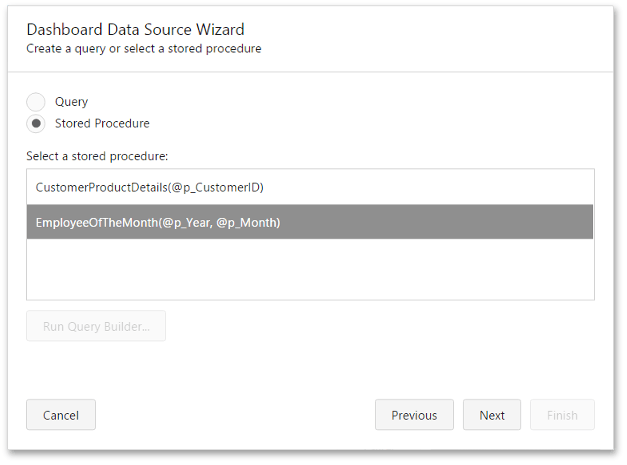
On the next page, you can configure the parameters.
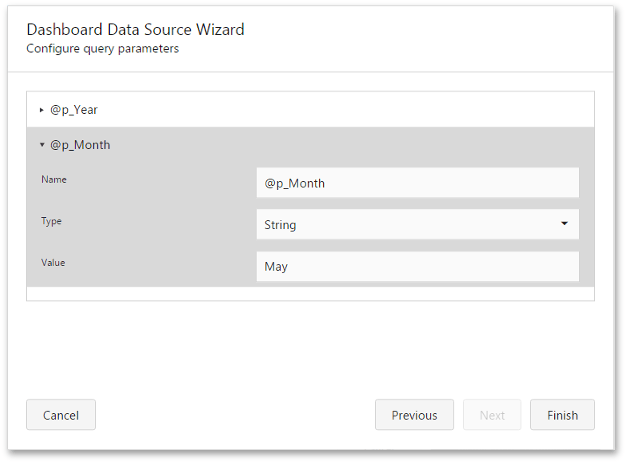
The following parameter settings are available.
- Name - Displays a parameter's name.
- Type - Specifies the parameter's type.
- Value - Specifies the parameter's value. If the parameter type is set to Expression, Expression Editor dialog to specify the required expression. For example, you can select an existing dashboard parameter to pass to the stored procedure.
Click Finish to complete query modifications.
