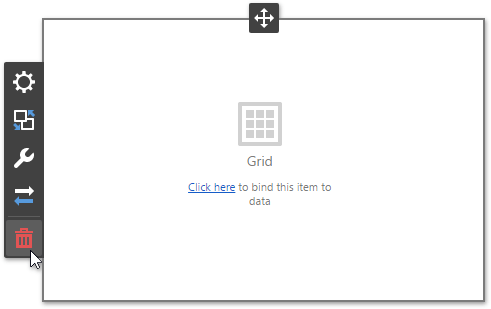Adding Dashboard Items
After Creating a Dashboard and providing data to it, add dashboard items to display visual or textual information in a dashboard.
To create a dashboard item, click the corresponding button in the Toolbox or drag an item from the Toolbox into the dashboard surface.
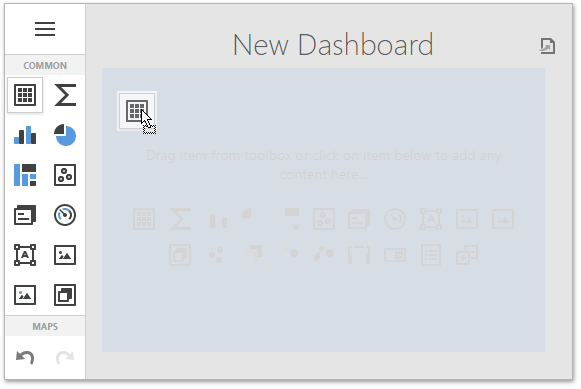
This creates an empty dashboard item, which you can now configure.
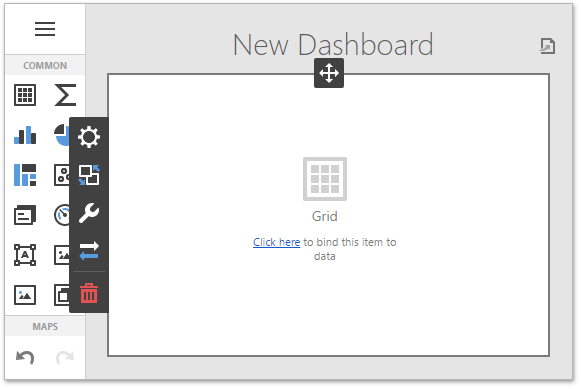
To completely design a dashboard item, perform the following steps.
- Bind the dashboard item to data.
- Set specific dashboard item settings based on its type. To learn more, see Designing Dashboard Items.
- Perform the required data shaping operations (such as grouping, sorting, filtering,
- Use the interactivity features to enable interaction between various dashboard items.
- Adjust the dashboard item's position and size (a layout)
To remove the dashboard item from the dashboard surface, use the Delete button in the dashboard item menu.